Sports
What is MPL?
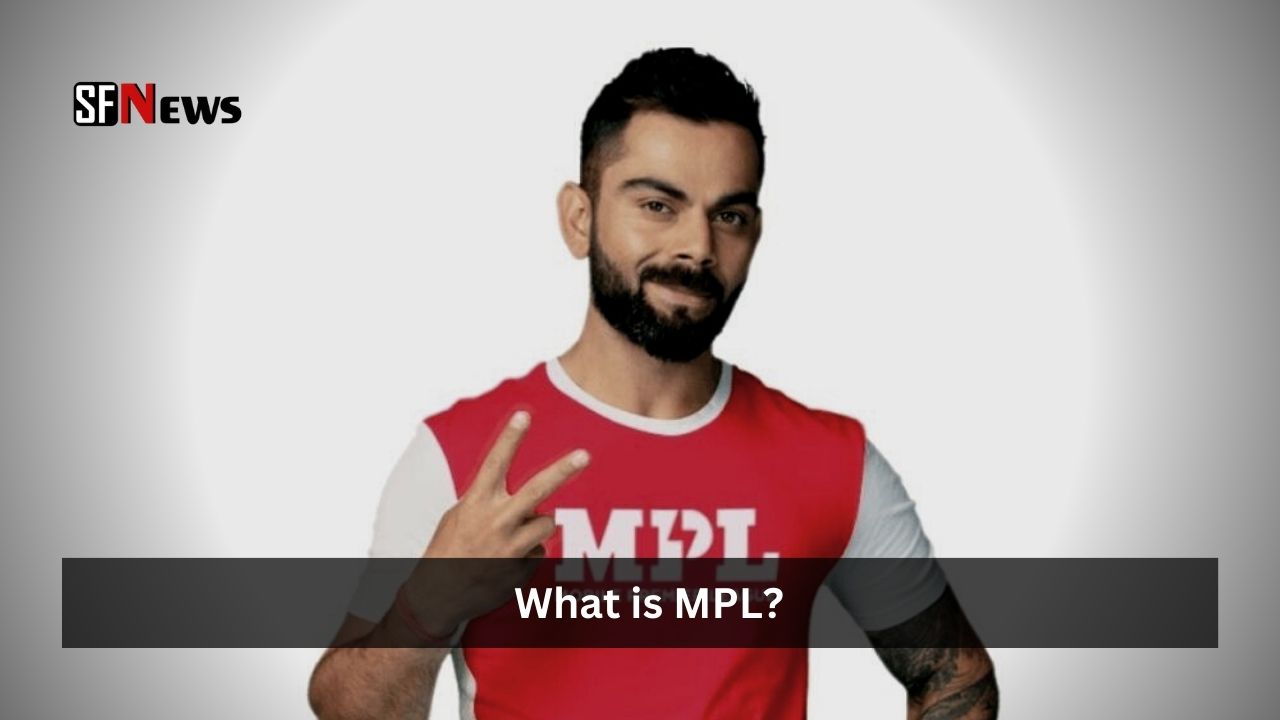
MPL (Mobile Premier League) is an online gaming platform based in India that allows users to play a variety of games and participate in tournaments to win cash prizes. The platform offers a wide range of games in categories such as action, arcade, puzzle, sports, and more. Users can play individual games or join tournaments to compete against other players for cash prizes. MPL is available on both Android and iOS devices.
In addition to its core gaming platform, MPL also offers a rewards program that allows users to earn points for playing games, completing challenges, and referring friends. These points can be redeemed for a variety of prizes, such as cash, in-game items, and more.
MPL has become a popular destination for mobile gamers in India and has attracted millions of users since its launch. The platform has also attracted significant investment from venture capital firms and has partnerships with major brands and sports leagues.
Table of Contents [show]
How to Participate in MPL
To participate in MPL (Mobile Premier League), you can follow these steps:
- Download the MPL app: MPL is available on both Android and iOS devices. You can download the app from the App Store or Google Play Store, or by visiting the MPL website and following the instructions to download the app.
- Create an account: Once you have the MPL app installed on your device, you’ll need to create an account to start playing. This typically involves entering your personal and contact information, as well as creating a username and password.
- Choose a game: MPL offers a wide range of games in categories such as action, arcade, puzzle, sports, and more. You can browse through the available games and choose one that you’d like to play.
- Play and earn rewards: Once you’ve chosen a game, you can start playing and earning rewards. You can play individual games for fun or join tournaments to compete against other players for cash prizes. You can also earn rewards by completing challenges and referring friends.
- Redeem your rewards: As you play and earn rewards, you can redeem them for a variety of prizes, such as cash, in-game items, and more. You can view your rewards and redeem them through the MPL app or website.
By following these steps, you can participate in MPL and start playing games and earning rewards. Just be sure to carefully read the terms and conditions before playing and remember to have fun!
MPL is Legal in India
Yes, MPL (Mobile Premier League) is a legal online gaming platform in India. MPL is licensed and regulated by the Indian state of Nagaland’s Directorate of Skill Development and Entrepreneurship (DSDE). The DSDE is responsible for issuing licenses to online gaming companies and ensuring that they operate in compliance with Indian laws and regulations.
MPL is also a member of the Indian Federation of Sports Gaming (IFSG), an industry body that promotes responsible gaming and works with the government and other stakeholders to create a fair and regulated environment for online gaming in India.
While online gaming is legal in India, there are some restrictions on certain types of games and activities. For example, some states have banned certain types of games or imposed restrictions on how they can be played. It’s important to be aware of these restrictions and to ensure that you are playing games legally and responsibly.
Can I Earn Money from MPL
Yes, it is possible to earn money from MPL (Mobile Premier League). MPL is an online gaming platform that allows users to play a variety of games and participate in tournaments to win cash prizes. Users can play individual games for fun or join tournaments to compete against other players for cash prizes.
To earn money from MPL, you’ll need to play games and participate in tournaments. The amount of money you can earn will depend on your performance and the terms of the tournament or game you’re playing. Some tournaments may have cash prizes for the top performers, while others may offer prizes to all participants.
In addition to earning money from playing games and participating in tournaments, MPL also offers a rewards program that allows users to earn points for playing games, completing challenges, and referring friends. These points can be redeemed for a variety of prizes, including cash.
It’s important to remember that earning money from MPL or any other online gaming platform is not guaranteed and will depend on your skills, luck, and other factors. It’s also important to carefully read the terms and conditions and be aware of any fees or charges that may apply.
How to Play
To play games on MPL (Mobile Premier League), you can follow these steps:
- Download the MPL app: MPL is available on both Android and iOS devices. You can download the app from the App Store or Google Play Store, or by visiting the MPL website and following the instructions to download the app.
- Create an account: Once you have the MPL app installed on your device, you’ll need to create an account to start playing. This typically involves entering your personal and contact information, as well as creating a username and password.
- Choose a game: MPL offers a wide range of games in categories such as action, arcade, puzzle, sports, and more. You can browse through the available games and choose one that you’d like to play.
- Select a tournament: If you’d like to compete against other players for cash prizes, you can select a tournament to join. MPL offers a variety of tournaments in different games and formats, so you can choose one that matches your interests and skills.
- Start playing: Once you’ve chosen a game or tournament, you can start playing. You’ll need to follow the instructions and controls for the game to participate.
By following these steps, you can start playing games on MPL and competing against other players for cash prizes. Just be sure to carefully read the terms and conditions before playing and remember to have fun!
How to Windrow Money from MPL
To withdraw money from MPL (Mobile Premier League), you can follow these steps:
- Make sure you have a valid payment method linked to your MPL account: To withdraw money from MPL, you’ll need to have a valid payment method linked to your account. This may include a bank account, credit or debit card, or an e-wallet service like PayPal.
- Check your account balance: Before you can withdraw money, you’ll need to make sure you have a sufficient balance in your MPL account. You can view your balance by logging into your account and going to the “Wallet” section.
- Initiate a withdrawal: To initiate a withdrawal, you’ll need to go to the “Wallet” section of your MPL account and select the “Withdraw” option. You’ll need to enter the amount you want to withdraw and confirm your payment method.
- Wait for the withdrawal to be processed: After you’ve initiated a withdrawal, MPL will process your request. This typically takes a few days, but may take longer depending on the payment method you’re using and other factors.
- Check your payment method for the withdrawn funds: Once your withdrawal has been processed, the funds will be transferred to your payment method. You can check your bank account, credit or debit card, or e-wallet service to see if the funds have been received.
By following these steps, you can withdraw money from your MPL account and transfer it to your payment method. Just be sure to carefully review the terms and conditions and any fees or charges that may apply before initiating a withdrawal.
How to add Money in MPL
To add money to your MPL (Mobile Premier League) account, you can follow these steps:
- Make sure you have a valid payment method linked to your MPL account: To add money to your MPL account, you’ll need to have a valid payment method linked to your account. This may include a bank account, credit or debit card, or an e-wallet service like PayPal.
- Go to the “Wallet” section of your MPL account: To add money to your MPL account, you’ll need to go to the “Wallet” section of your account. This can typically be accessed through the app or website.
- Select the “Add Money” option: In the “Wallet” section, you’ll need to select the “Add Money” option to begin the process of adding funds to your account.
- Enter the amount you want to add: You’ll need to enter the amount of money you want to add to your account. Be sure to check the minimum and maximum amounts allowed and any fees or charges that may apply.
- Confirm your payment method: After you’ve entered the amount you want to add, you’ll need to confirm your payment method. This may involve entering your bank account, credit or debit card, or e-wallet details, depending on the payment method you’re using.
- Complete the payment: Once you’ve confirmed your payment method, you’ll need to complete the payment to add the funds to your MPL account. This may involve entering your payment details and confirming the transaction.
By following these steps, you can add money to your MPL account and start playing games and participating in tournaments. Just be sure to carefully review the terms and conditions and any fees or charges that may apply before completing the payment.
Popular Games in MPL
There are many popular games available on MPL (Mobile Premier League), a leading online gaming platform in India. Some of the most popular games on MPL include:
- Ludo King: Ludo King is a classic board game that has been adapted for the mobile platform. Players roll dice to move their pieces around the board and try to be the first to get all of their pieces to the center.
- Fantasy Cricket: Fantasy Cricket is a game that allows players to create and manage their own virtual cricket teams and compete against other players. Players earn points based on the performance of the real-life players in their team and can win cash prizes if their team performs well.
- 8 Ball Pool: 8 Ball Pool is a popular billiards-style game in which players compete to sink all of their balls or the 8 ball before their opponent. The game offers a variety of play modes and allows players to compete against each other for cash prizes.
- Fruit Chop: Fruit Chop is a fast-paced action game in which players slice through fruit as it appears on the screen. The game offers multiple levels and challenges and allows players to compete against each other for cash prizes.
- Carrom: Carrom is a board game in which players use fingers to fling small disks into a pocket. The game offers multiple play modes and allows players to compete against each other for cash prizes.
These are just a few examples of the many popular games available on MPL. The platform offers a wide range of games in categories such as action, arcade, puzzle, sports, and more, so there’s something for everyone.
FAQs
Here are some common questions about MPL (Mobile Premier League) and their answers:
What is MPL?
MPL is an online gaming platform based in India that allows users to play a variety of games and participate in tournaments to win cash prizes. The platform offers a wide range of games in categories such as action, arcade, puzzle, sports, and more.
Is MPL available on Android and iOS devices?
Yes, MPL is available on both Android and iOS devices. You can download the app from the App Store or Google Play Store, or by visiting the MPL website and following the instructions to download the app.
Can I earn money from playing games on MPL?
Yes, it is possible to earn money from playing games on MPL. Users can play individual games for fun or join tournaments to compete against other players for cash prizes. In addition, MPL offers a rewards program that allows users to earn points for playing games, completing challenges, and referring friends, which can be redeemed for a variety of prizes, including cash.
How do I add money to my MPL account?
To add money to your MPL account, you’ll need to have a valid payment method linked to your account. You can then go to the “Wallet” section of your MPL account, select the “Add Money” option, enter the amount you want to add, confirm your payment method, and complete the payment to add the funds to your account.
How do I withdraw money from my MPL account?
To withdraw money from your MPL account, you’ll need to have a valid payment method linked to your account and a sufficient balance in your MPL account. You can then go to the “Wallet” section of your MPL account, select the “Withdraw” option, enter the amount you want to withdraw, and confirm your payment method. Your withdrawal request will then be processed, which typically takes a few days. Once the funds have been transferred to your payment method, you’ll be able to access them.
I hope these answers are helpful. If you have any other questions about MPL, feel free to ask.

-

 Entertainment News2 years ago
Entertainment News2 years agoAvatar: The Way of Water (2022) » Download Full Movie 1080p Leaked by YoMovies
-

 Entertainment News2 years ago
Entertainment News2 years agoHead Over Bills (2022) – Download Full 1080p Nollywood Movie
-

 Entertainment News2 years ago
Entertainment News2 years agoTimePass 3 (2022) » Download Full Movie 1080p Leaked by FilmyZilla
-

 Entertainment News2 years ago
Entertainment News2 years agoDeleter (2022) » Download Full Movie 1080p Leaked
-

 Entertainment News2 years ago
Entertainment News2 years agoSpider-Man: Across the Spider-Verse (2023) » Download Full Movie 1080p Leaked by YoMovies
-

 Sports2 years ago
Sports2 years agoHow to Analyze Past Performance Data in Horse Racing
-
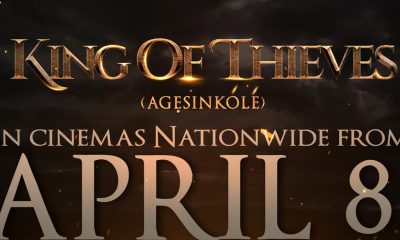
 Entertainment News2 years ago
Entertainment News2 years agoKing of Thieves (2022) – Download Full 1080p Nollywood Movie
-

 Entertainment News2 years ago
Entertainment News2 years agoAquaman and the Lost Kingdom (2023) » Download Full Movie 1080p Leaked by YoMovies
